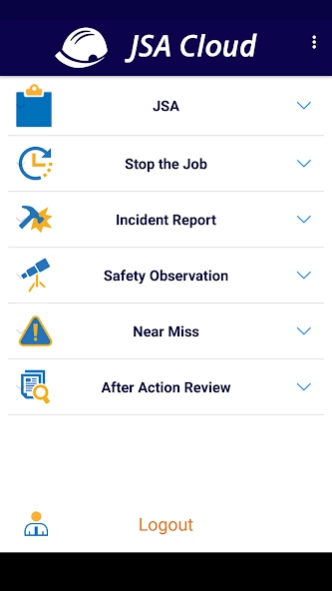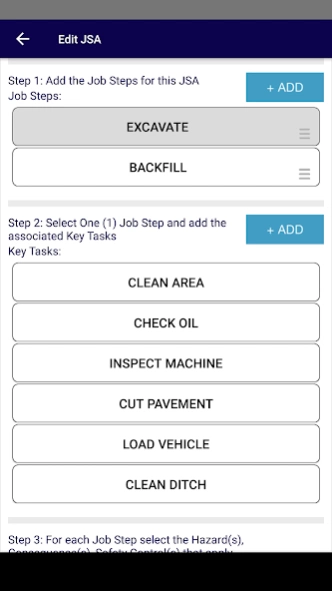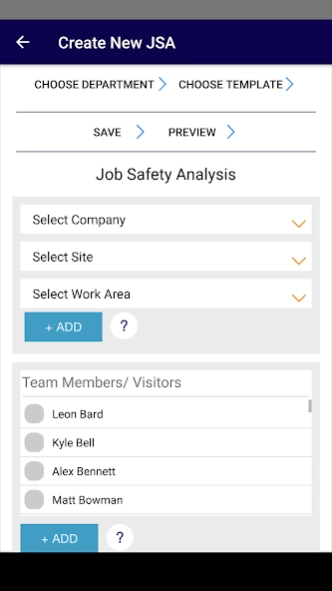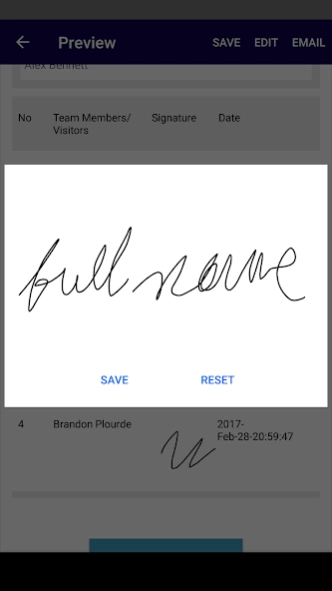JSACloud Enterprise 2.9.23
Free Version
Publisher Description
JSACloud Enterprise - Are you interested in reducing JSA paperwork to keep your people safe?
SafetyTech introduces the new and improved Job Safety Analysis application, JSACloud. It allows safety professionals to create JSAs, track incidents, accidents and safety observations, record job stops, near misses and follow up on after action reviews. It's an affordable, easy to use, all in one solution for safety management.
• Set up your JSA templates online to save time in the field.
• Use predefined templates to maximize efficiency
• Take photos of hazards & risks
• Utilize 50 different analytic reports that stem from your field data, to see where your safety measures can be improved.
Easily GPS tag your location for each and every JSA.
All of your data is centralized, synced and ready for review. Imagine - No more
paperwork or chasing down forms.
Get the safety data you need when you need it and keep track of worker safety all in
real time online or on your mobile device.
See for yourself. Learn more about JSACloud and try it for FREE for 30 days!
- REDUCE LIABILITIES.
- AVOID FINES.
- CUT COSTS.
- LOWER INSURANCE PREMIUMS.
- SEE BENEFITS FROM DAY ONE
Learn more at jsacloud.com
About JSACloud Enterprise
JSACloud Enterprise is a free app for Android published in the Office Suites & Tools list of apps, part of Business.
The company that develops JSACloud Enterprise is SafetyTech. The latest version released by its developer is 2.9.23.
To install JSACloud Enterprise on your Android device, just click the green Continue To App button above to start the installation process. The app is listed on our website since 2020-03-27 and was downloaded 2 times. We have already checked if the download link is safe, however for your own protection we recommend that you scan the downloaded app with your antivirus. Your antivirus may detect the JSACloud Enterprise as malware as malware if the download link to com.logicnext.tst.mobile is broken.
How to install JSACloud Enterprise on your Android device:
- Click on the Continue To App button on our website. This will redirect you to Google Play.
- Once the JSACloud Enterprise is shown in the Google Play listing of your Android device, you can start its download and installation. Tap on the Install button located below the search bar and to the right of the app icon.
- A pop-up window with the permissions required by JSACloud Enterprise will be shown. Click on Accept to continue the process.
- JSACloud Enterprise will be downloaded onto your device, displaying a progress. Once the download completes, the installation will start and you'll get a notification after the installation is finished.